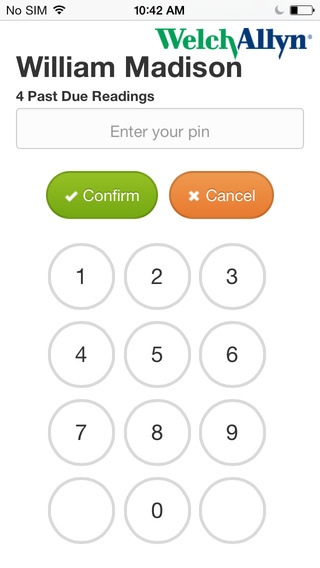Welch Allyn mVSM 3.1
Continue to app
Free Version
Publisher Description
IMPORTANT: Welch Allyn Mobile Vital Signs Monitoring (mVSM) is intended for use by clinicians who care for patients. In order to use the Welch Allyn mVSM solution, your healthcare facility must have purchased this application. The Welch Allyn mVSM solution incorporates wireless patient monitoring devices and a mobile gateway device, (e.g., tablet or smartphone) that transmits vital signs data, answers to patient care plan questions, and patient messages to a HIPAA-compliant cloud-based web portal for patient data management by healthcare professionals and other authorized stakeholders. Welch Allyn has been helping healthcare providers overcome complex challenges with simple solutions for 100 years. The Welch Allyn mVSM solution keeps with that vision by enabling providers to deliver high quality care outside traditional healthcare settings. Features- - Record systolic, diastolic blood pressure, pulse rate, blood oxygen levels, blood glucose, and weight. This information can be helpful to your clinicians in managing your health. - Quickly send and receive messages to and from your clinicians. The Welch Allyn mVSM is for use by patients to collect and transmit general health information, physiological measurements such as blood pressure, temperature, weight, glucose, and SpO2 using commercially available FDA cleared wireless medical devices designed for home use, and other data between themselves and a caregiver. The Welch Allyn mVSM makes no diagnosis. Clinical judgment and experience are required to check and interpret the information transmitted. Welch Allyn mVSM is not intended as a substitute for medical care. The Welch Allyn mVSM is 510(k) cleared for marketing in the U.S. Please refer to the Welch Allyn mVSM Directions for Use before using this application.
Requires iOS 6.0 or later. Compatible with iPhone, iPad, and iPod touch.
About Welch Allyn mVSM
Welch Allyn mVSM is a free app for iOS published in the Health & Nutrition list of apps, part of Home & Hobby.
The company that develops Welch Allyn mVSM is Welch Allyn, Inc.. The latest version released by its developer is 3.1.
To install Welch Allyn mVSM on your iOS device, just click the green Continue To App button above to start the installation process. The app is listed on our website since 2015-06-03 and was downloaded 40 times. We have already checked if the download link is safe, however for your own protection we recommend that you scan the downloaded app with your antivirus. Your antivirus may detect the Welch Allyn mVSM as malware if the download link is broken.
How to install Welch Allyn mVSM on your iOS device:
- Click on the Continue To App button on our website. This will redirect you to the App Store.
- Once the Welch Allyn mVSM is shown in the iTunes listing of your iOS device, you can start its download and installation. Tap on the GET button to the right of the app to start downloading it.
- If you are not logged-in the iOS appstore app, you'll be prompted for your your Apple ID and/or password.
- After Welch Allyn mVSM is downloaded, you'll see an INSTALL button to the right. Tap on it to start the actual installation of the iOS app.
- Once installation is finished you can tap on the OPEN button to start it. Its icon will also be added to your device home screen.